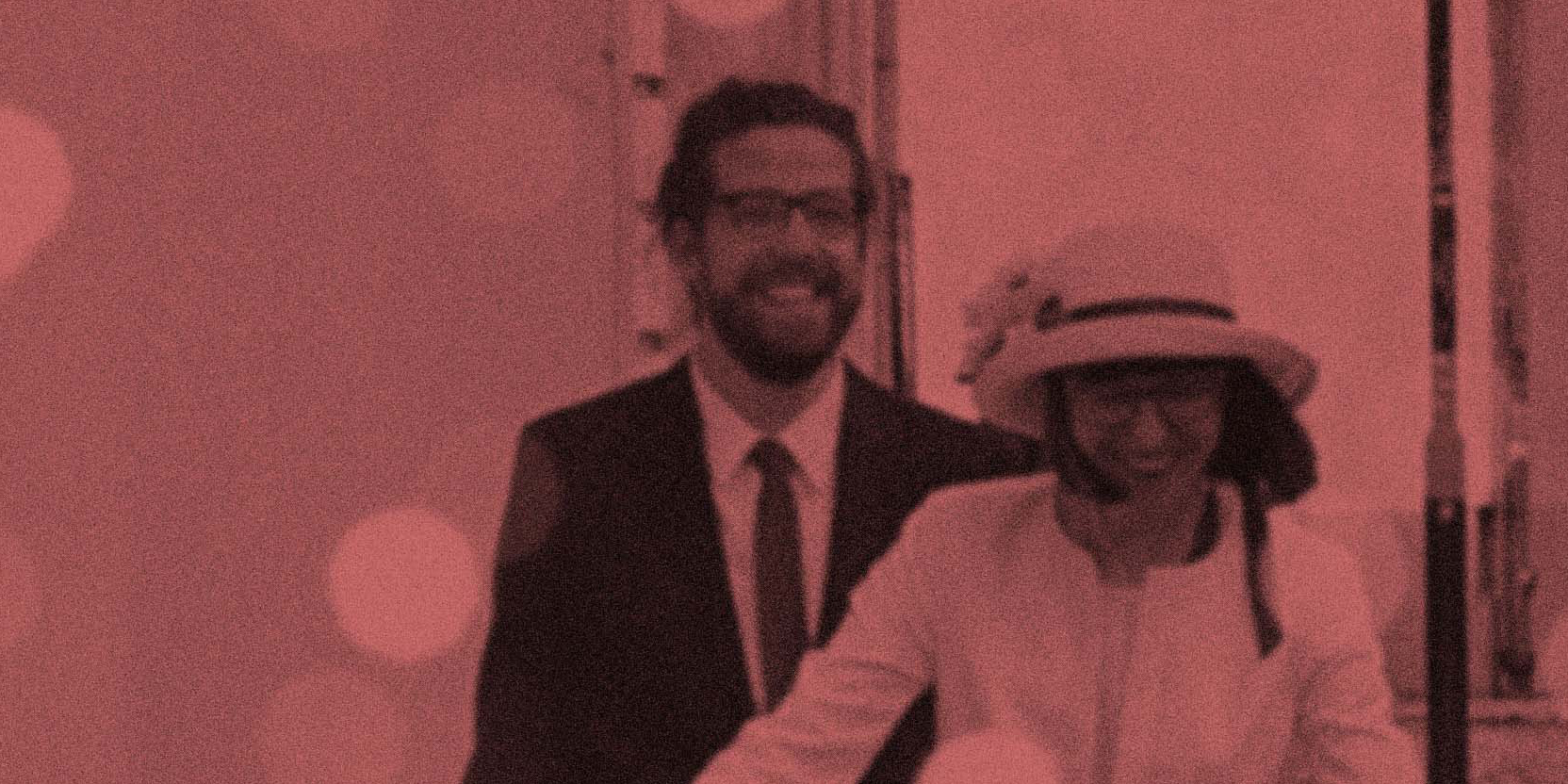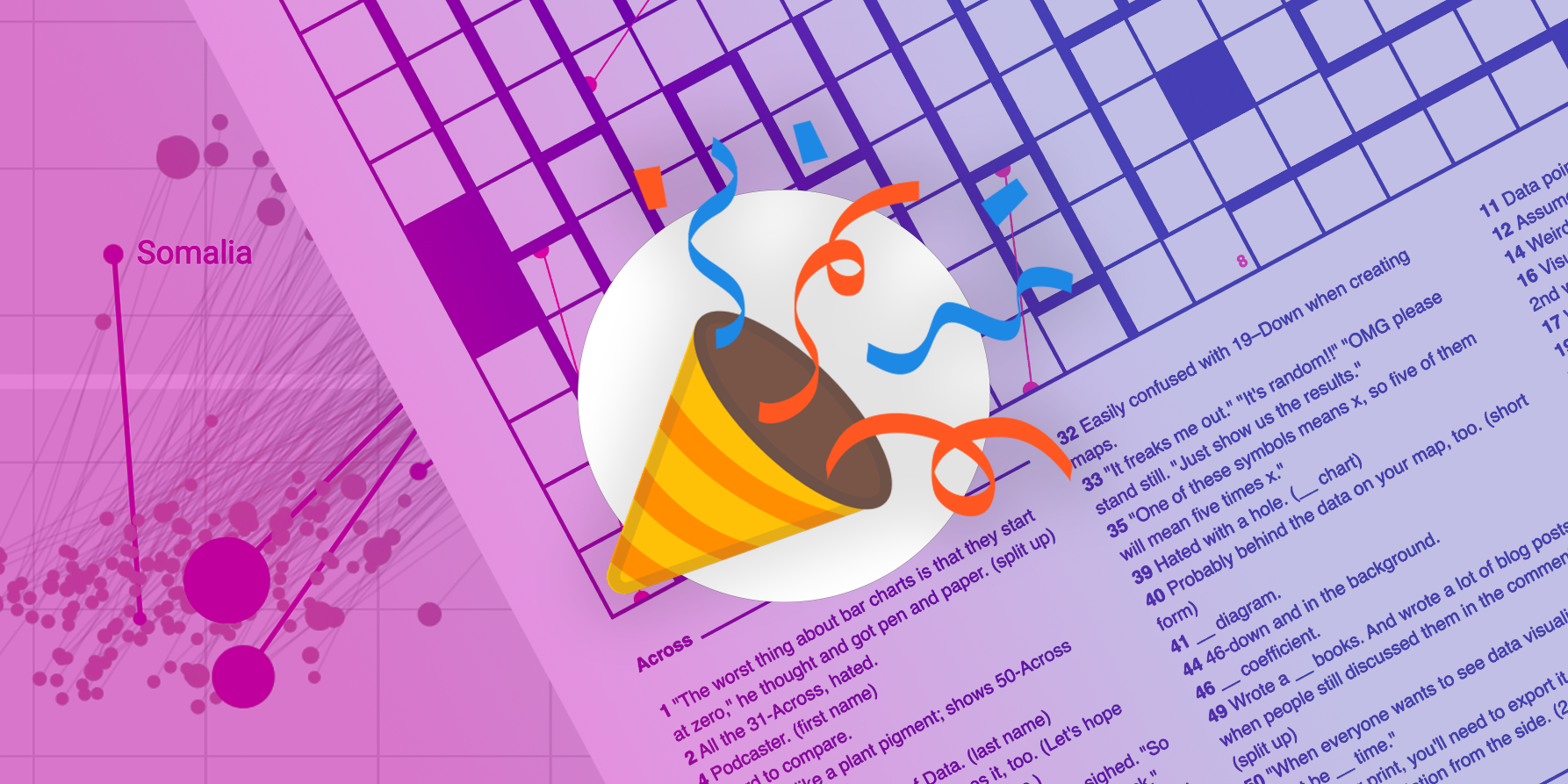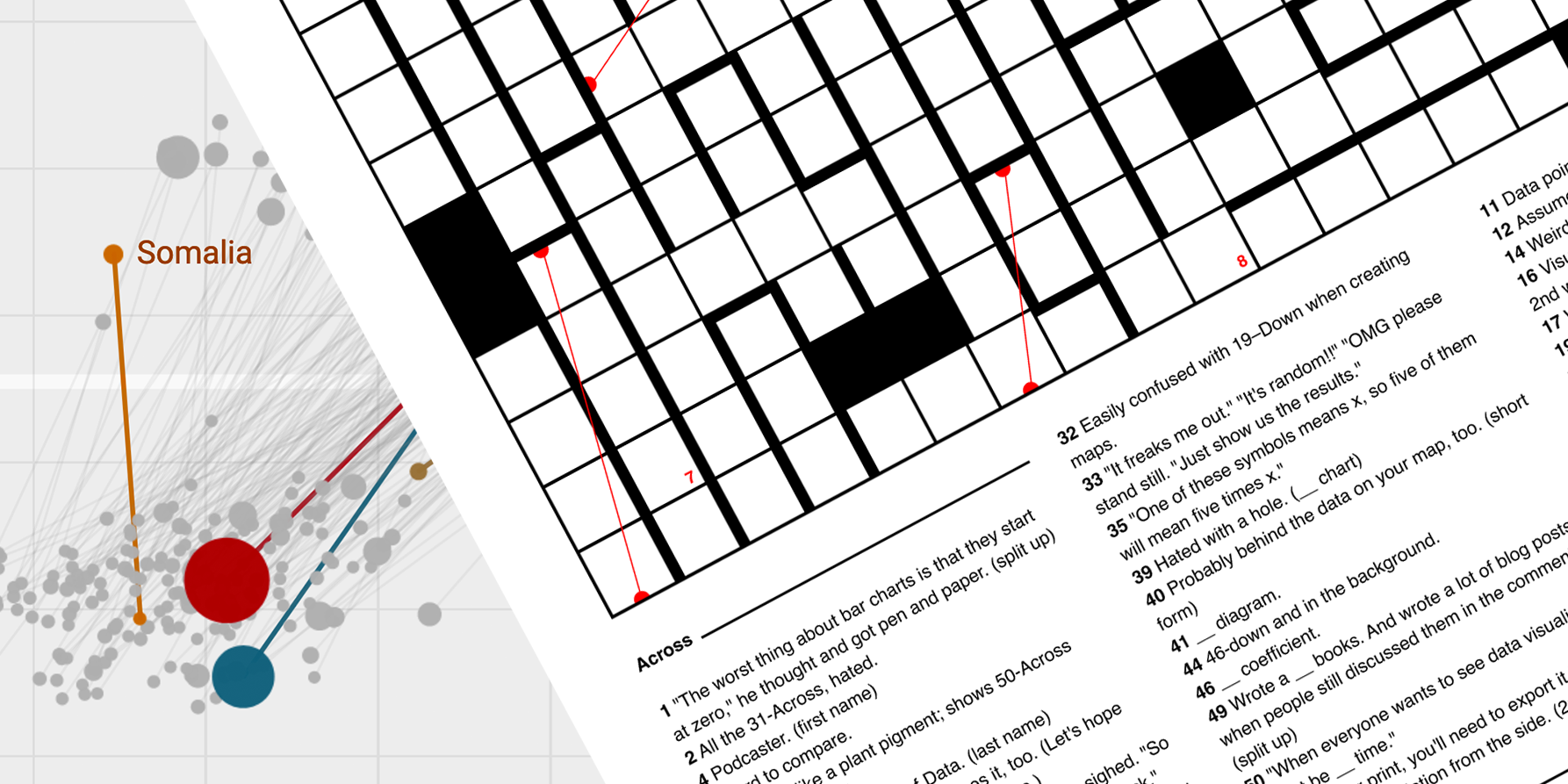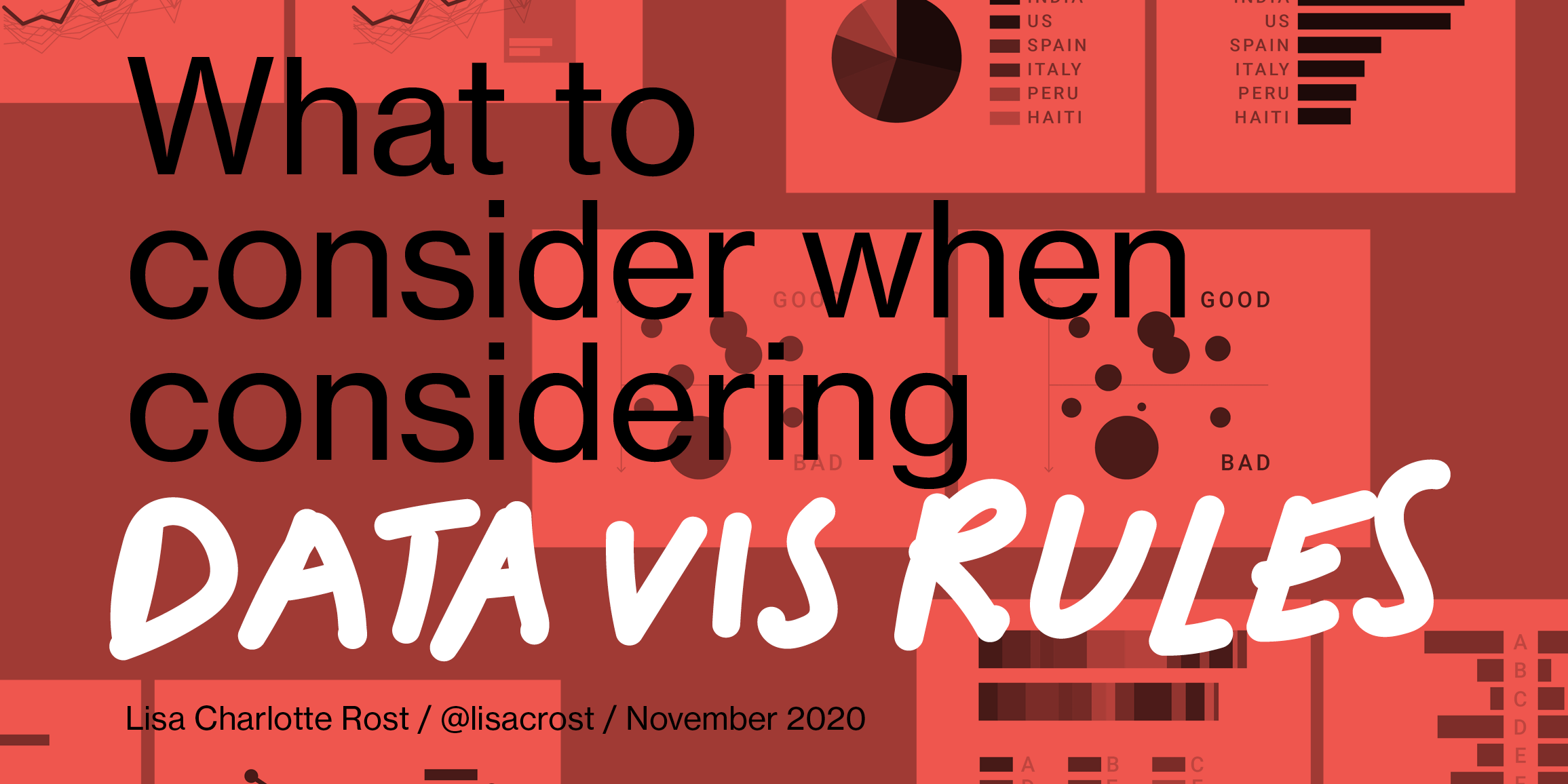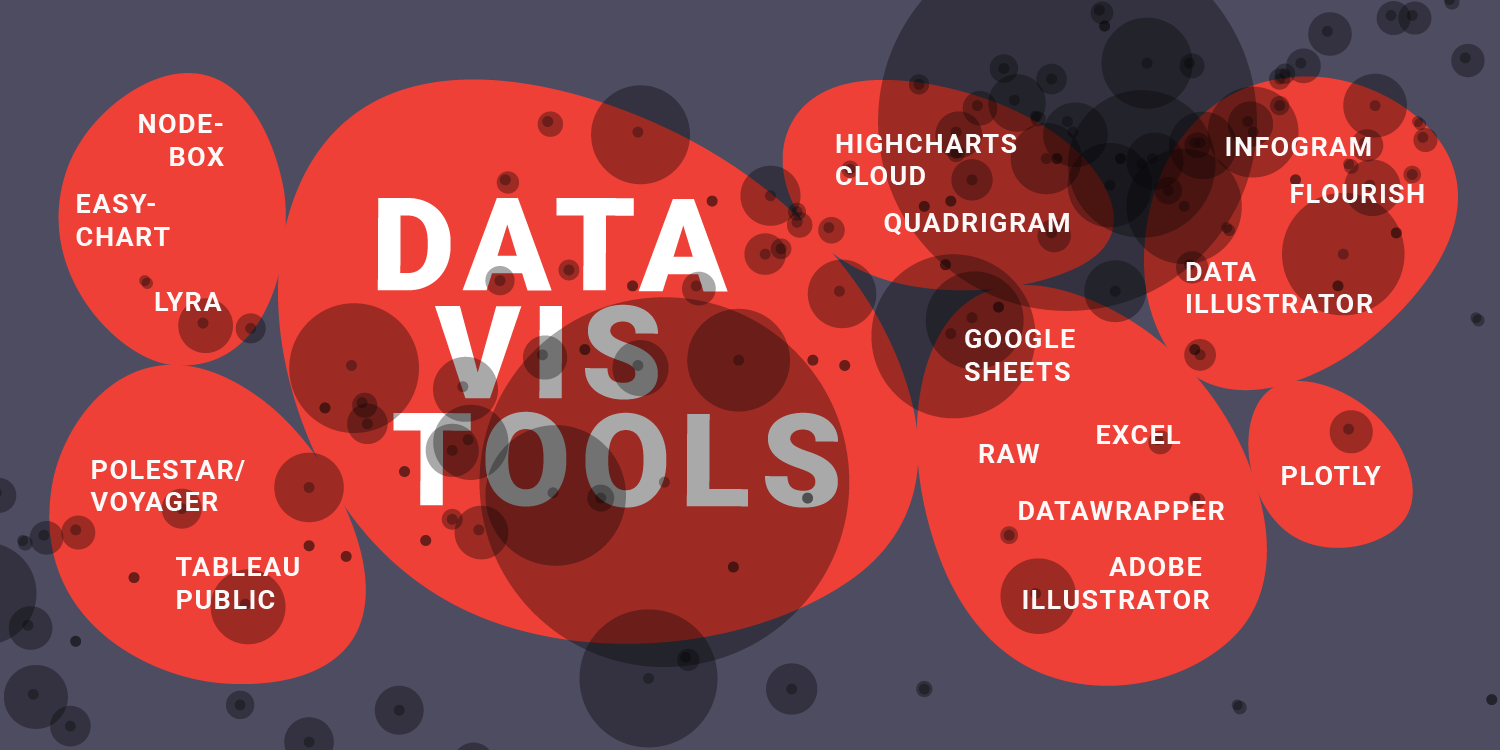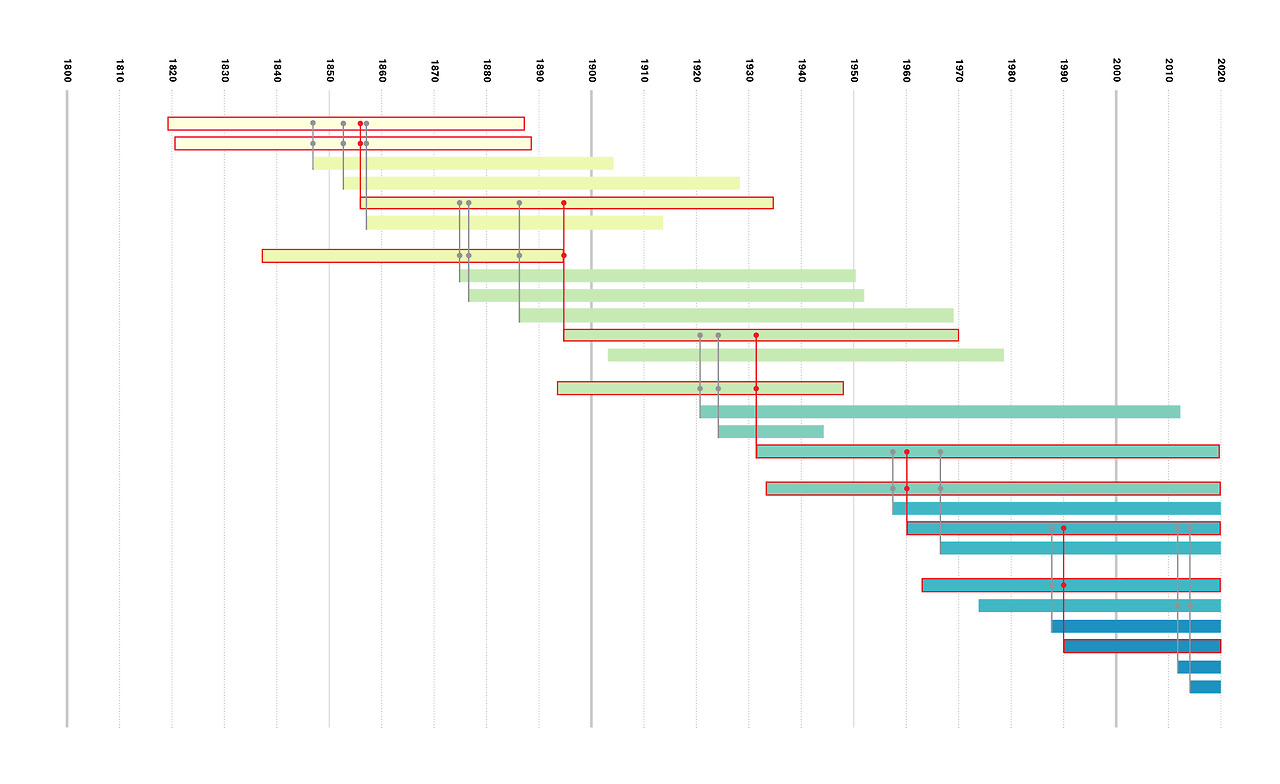
These bars are my ancestors. I thought it’s time that I finally introduce them to you guys. My grandfather provided me with a family tree yesterday. It goes back till the beginning of the 19th century, although dates back then are a little bit blurry. Nevertheless, I saw this as my chance to try an alternative for family tree visualizations. Normal family trees show very well (better than my option) who was married, who had which children and which children these children had. But some months ago I thought that maybe more interesting than that is WHEN all these people were born. In family trees, this is often just a number before or after the name. In my family tree here, the birth year is a certain point at at timeline. That is especially interesting when generations are shifting: When grandchildren are born before children, for example (as seen in my family). I’ll give you a legend: Both family trees show only a very narrow extract from my ancestors. It doesn’t explain, for example, the origins of a lot of husbands and wives.
- Direct ancestors are highlighted in red.
- Lines with two dots going down from two bars mean the birth of a child. Apparently, this side of my relatives had always at least three children, and none of my grand-grand-whatever has been a first child.
- Each color highlights one generation. Because my ancestors have never been the first child, these generations are quite long. Normally, one generation is 25 years long, so since 1820 my family should have almost eight generations. Instead, my current (sixth) generation (meaning, my cousins, siblings etc.) is only producing the seventh generation – and some members of my current generation are far away from that (because they are only a year old). Indeed: If my ancestors on this family-tree were all born when their mother was 25 years old, I could have been born 1970…twenty years earlier.
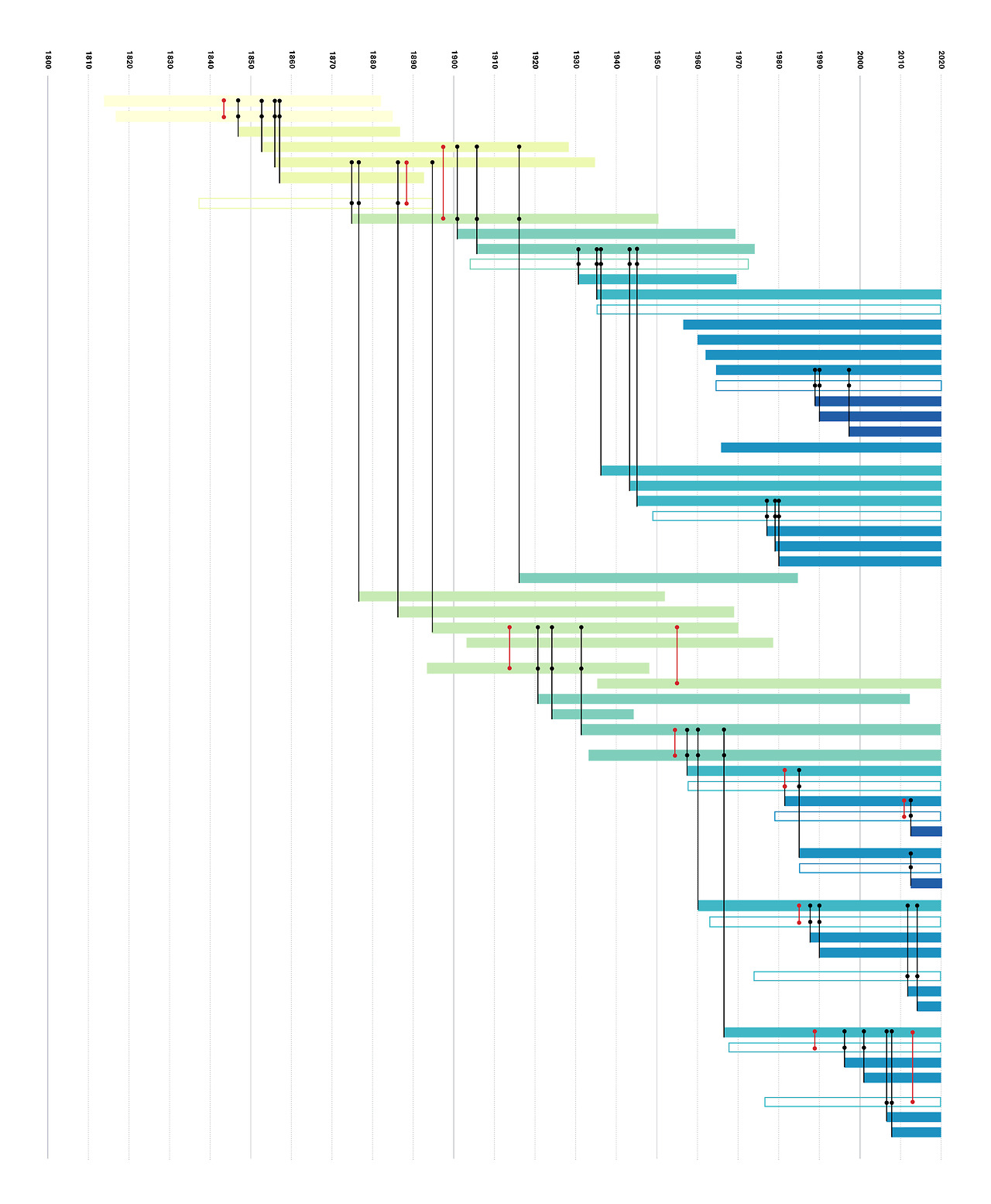
In the second family tree, red lines mean marriages. There, one can also see the difficulties with this visualization method: Far too long black lines. I kind of want to click an “expand”/”collapse” button when I see something like this.